Simplifying complexity in enterprise data flow in one seamless flow Onboard Monitor Process Enrich Analyze Execute • Capture Source Information from the UI • Map to data Dictionary • Store Source details • Store Audit details • Run data ingestion pipelines for RDBMS, flat files, JSON, and XML • Identify the mapping (Source to Target) with name matching, metadata matching, and other models • Validate and confirm mapping basis user inputs • UI Screen to enter/modify DQ Rules • Create Data Dictionary to store all Business and Technical DQ Rules • Create Technical DQ Rules • Create Business DQ Rules • Execute Data Quality Checks • Dashboard to display DQ Score • Create Data Dictionary to store all Transformation Rules • Execute all standard data transformation rules (raw zone to consumption zone) • Capture customizations from the UI • Leverage Crayon and ecosystem sources for enriching entities in the data – merchants, locations, customers, etc. • Automatically identify entities and enrich using external corpus and entity resolution • Leverage GPT - led curation for brands, locations • Using a standard dictionary of metrics and features derivation logic, derive features and metrics in the Analytics ML zone • Store additional metrics in the metrics and feature stores for inferences • Pre - built analytical dashboards that provide insights on key aspects of the business • Self - serve dashboard creation for any custom insights • Pre - built ML models available for use - cases such as customer - lifetime value, card upgrade/x - sell, attrition prediction, destination prediction etc. • Models exposed as Data APIs for integrations, also available as flat - files for downloads
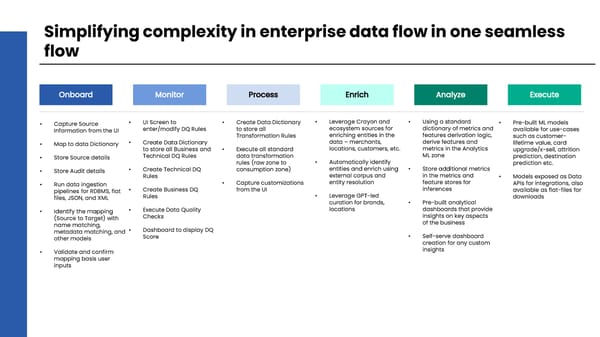 Data Studio Page 16 Page 18
Data Studio Page 16 Page 18